JIRA
CODEBEAMER
CONNECTOR


The Jira-Codebeamer-Connector (JCC) enables event-based, real-time, bidirectional synchronization between Jira and Codebeamer. Customize field mappings, synchronize items, attachments, and relationships seamlessly to enhance team collaboration.

%20(8).png?width=300&name=Codebeamer%20Grafik%20(1024%20x%20480%20px)%20(8).png)
ENABLE SUCCESS
WHY JCC?
CHALLENGE
In the parallel use of Atlassian Jira and PTC Codebeamer, there is often the problem that existing solutions are not flexible or scalable enough. The need to synchronize items in real-time to ensure seamless traceability across the entire toolchain remains unfulfilled.
SOLUTION
The Jira-Codebeamer-Connector (JCC) offers a comprehensive solution through full configurability and customizability. With JCC, specific synchronization configurations between Jira item types and Codebeamer trackers can be created in a graphical user interface. This includes mapping fields (standard/custom) between systems and setting up value mappings for fields with constraints.
HIGHLIGHTS
Superior Functionality
NANGA JCC offers event-based, real-time synchronization that operates reliably without automatic background changes. With flexible synchronization rules and the ability to scale horizontally and vertically, it sets market-leading standards.
Advanced Field Mappings
Manage sync field mappings: create, edit, delete mappings, set value mappings, and refresh configs. Supports static values, regex, and wildcards for pick fields and states. Convert rich text, include attachment links.
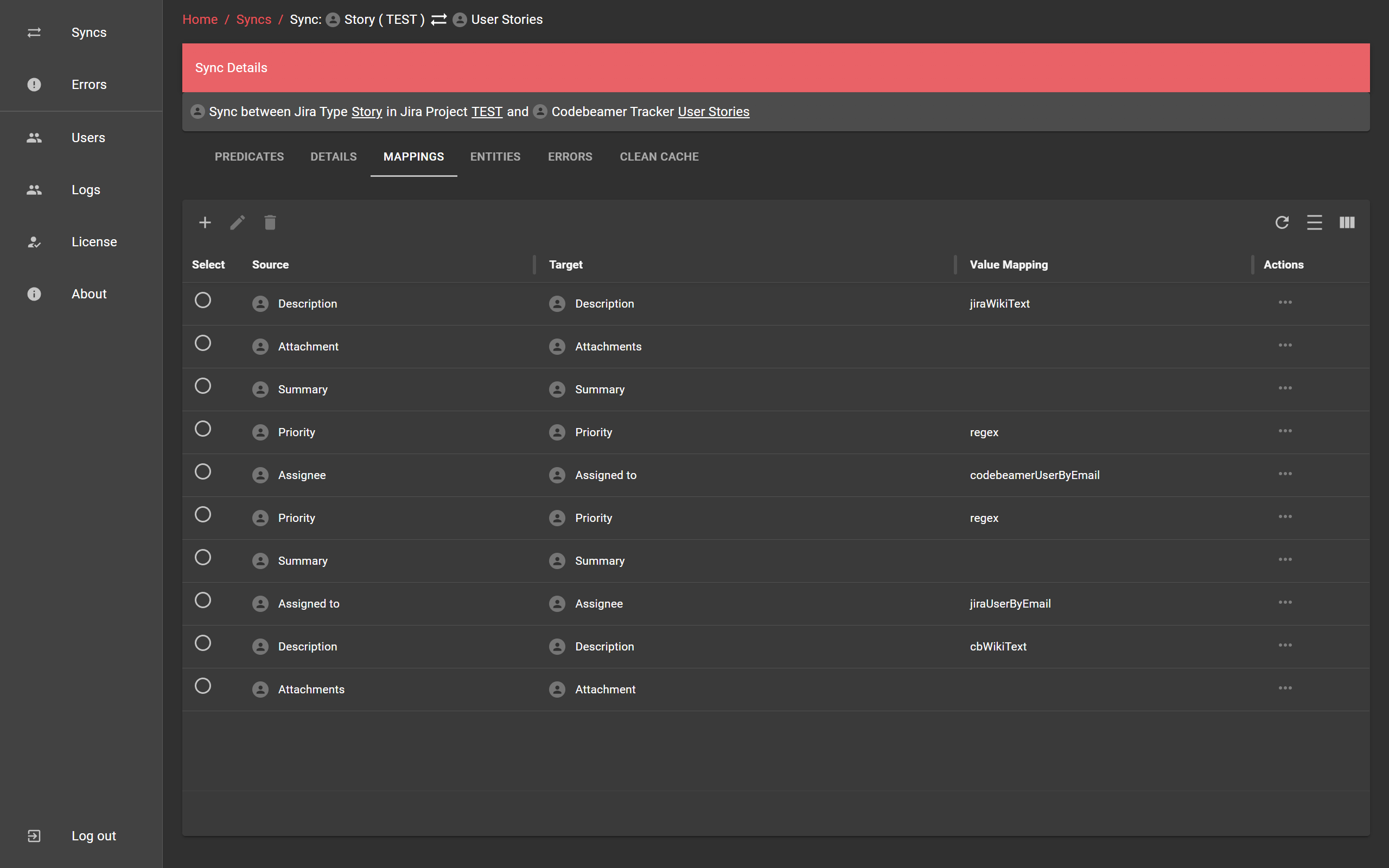
Webbased Sync Configs
Overview of all existing synchronization configurations. Create, edit, open, and refresh sync configs and view details of Jira and Codebeamer mappings.
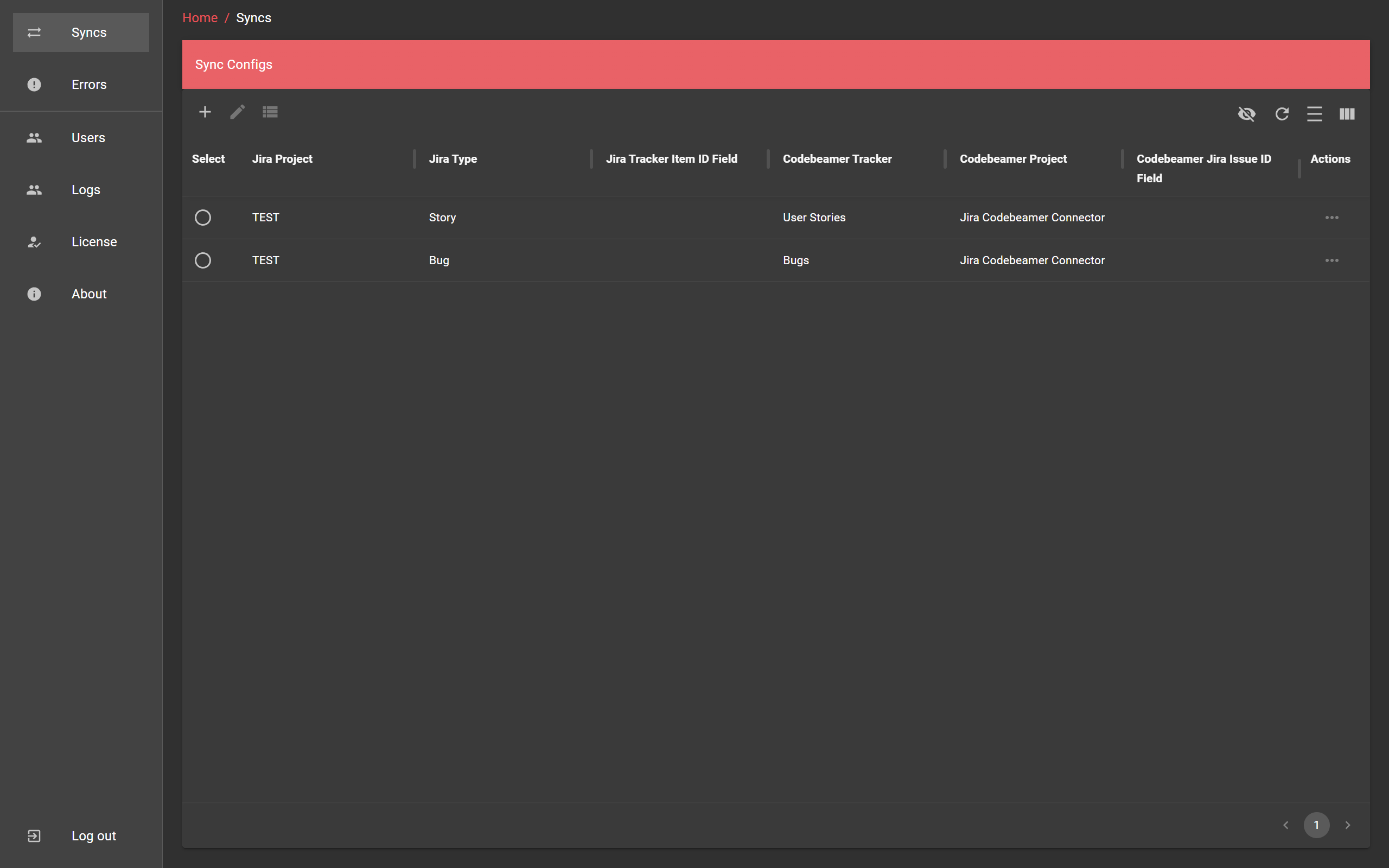
Error Logs and Replay
The Error View screen shows sync errors between Jira and Codebeamer with timestamps, direction, entity keys, projects, and types. Actions include viewing details and retrying syncs manually or automatically.
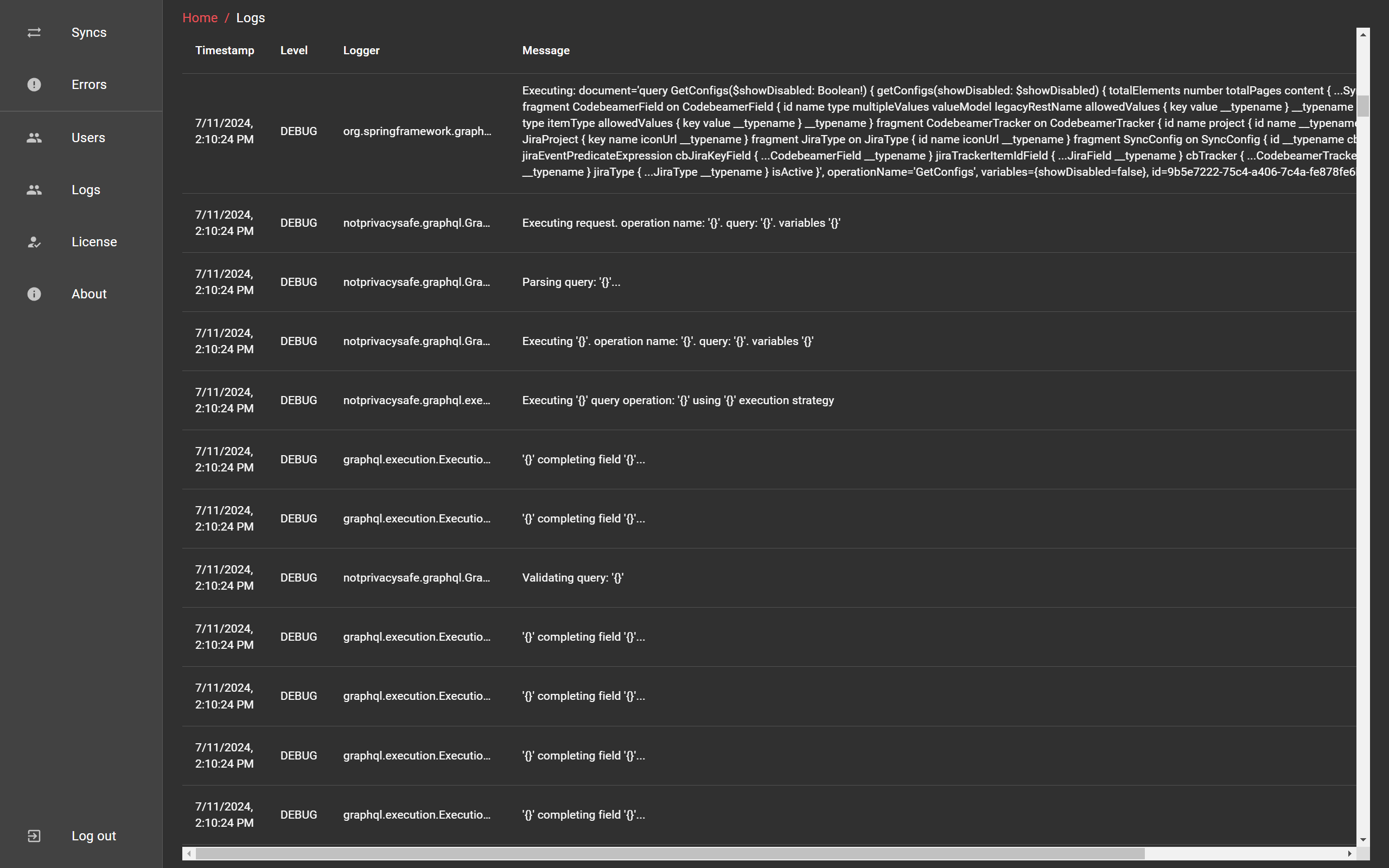
More Info?
Get the Datasheet:
CONTACT
HAPPY TO HELP
Benefit from our many years of experience and outstanding expertise. Get holistic advice from NANGA SYSTEMS.
Gain insights and use cases for a better, faster, and more cost-effective digital infrastructure.





